In an effort to curb bounces, complaints, and other damaging factors to the sender’s reputation we are introducing a new feature called email quarantine. We aim to enforce good sender practices and ensure consistent deliverability for our customers.
How does email quarantine work?
MailHawk will assess each email’s content and intended recipients and assess a risk factor based on the available information specific to your site.
If the risk factor is too high (>=5) the email will be quarantined. When an email is quarantined it will prevent it from being sent until an admin reviews the message.
When MailHawk quarantines an email a notification will be sent to the admin notifying them that there are emails in the log that need to be reviewed and released.
From the quarantine log admins can release or reject messages. Unreleased messages will be automatically rejected in the time frame specified by your log retention.
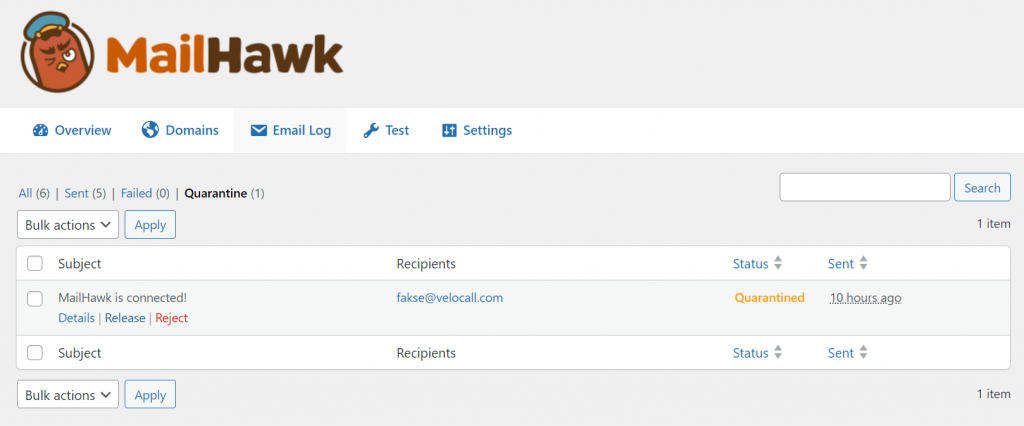
What factors impact the risk?
Based on the 1,000,000s of emails MailHawk has sent we created a list of popular free inbox providers and assigned a relative risk for each.
For example, gmail.com has a relative risk of 2, yahoo.com a relative risk of 3, and sbcglobal.net has a relative risk of 4. We’ve assigned risks based on the percentage of bounces and failed deliveries we’ve encountered when trying to deliver to these free inboxes. We’ve encountered email lists with many recipients belonging to once-popular, but now-defunct inbox providers such as netscape.net. Many of the domains we’ve collected have a risk factor of 5 because they have an 80%+ rejection rate.
These days 90% or more of the population relies on Gmail, Outlook, iCloud, Yahoo, or GMX. If your list includes a high percentage of free inbox providers outside of the most popular like the ones listed here it’s likely your list is low quality, stale, or just old.
We will continue to monitor and update the relative risk assessments for free inbox providers over time.
Business domains, like team@mailhawk.io have a risk of 0.
Site-specific details will also impact the risk factor. If there is an associated user for the intended recipient the risk factor is reduced.
If you’re using Groundhogg…
MailHawk will look at information available through Groundhogg to calculate risk as well. MailHawk will observe prior email activity, page visit history, and contact info. The risk factor will be increased or decreased respectively.
New Groundhogg customers importing their list and sending an email for the first time may experience large numbers of quarantined emails at the beginning. This is to be expected as the system needs to learn about your sending habits and the validity of your recipients.
Before importing your list and sending a broadcast we recommend running your list through a verification tool like ZeroBounce to remove stale or invalid emails.
Over time as you engage with your subscribers the system will learn and fewer emails will be quarantined.
Is quarantine optional?
No, quarantine will be compulsory for all MailHawk users. Over time as the system collects more data and information we’ll be able to add additional factors and adjust the risk factor algorithm resulting in fewer false positives.
To prevent large numbers of quarantined emails, practice good list hygiene and remove inactive subscribers from your list regularly.
