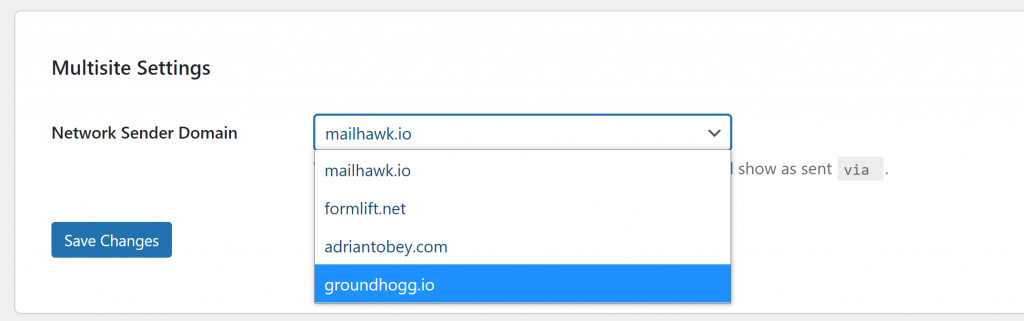If you have a WaaS network and plan to use MailHawk here’s what you need to know.
Network Activate MailHawk
You need to network activate the MailHawk plugin so that it is active on all subsites.
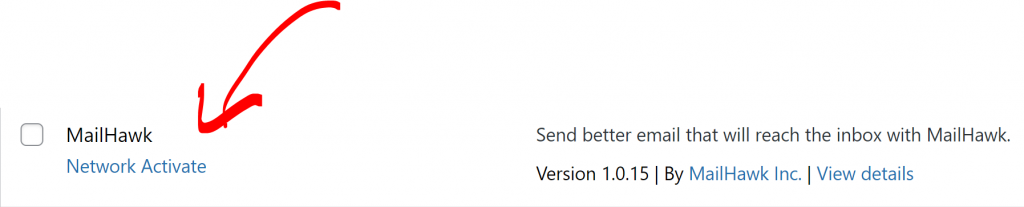
Only connect to the main site.
You only need to connect to the MailHawk service on the main site. Your subsites will not need to connect separately, they will also not be able to manage or view stats from the subsites.
Select a Sender domain.
From your authenticated domains, select 1 which will operate as the fallback sender domain for all your subsites. Your subsites will piggy back on that domain so they don’t have to go through the DNS authentication process.